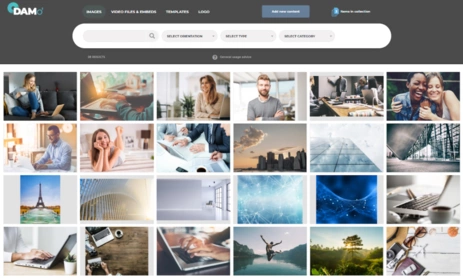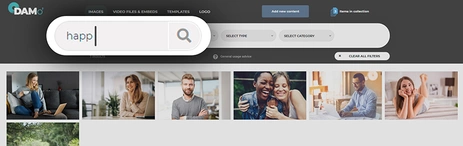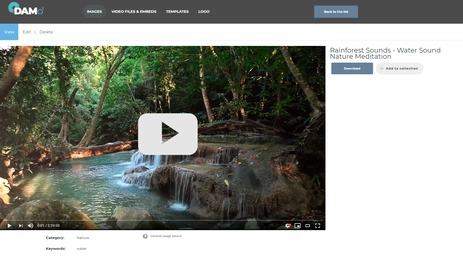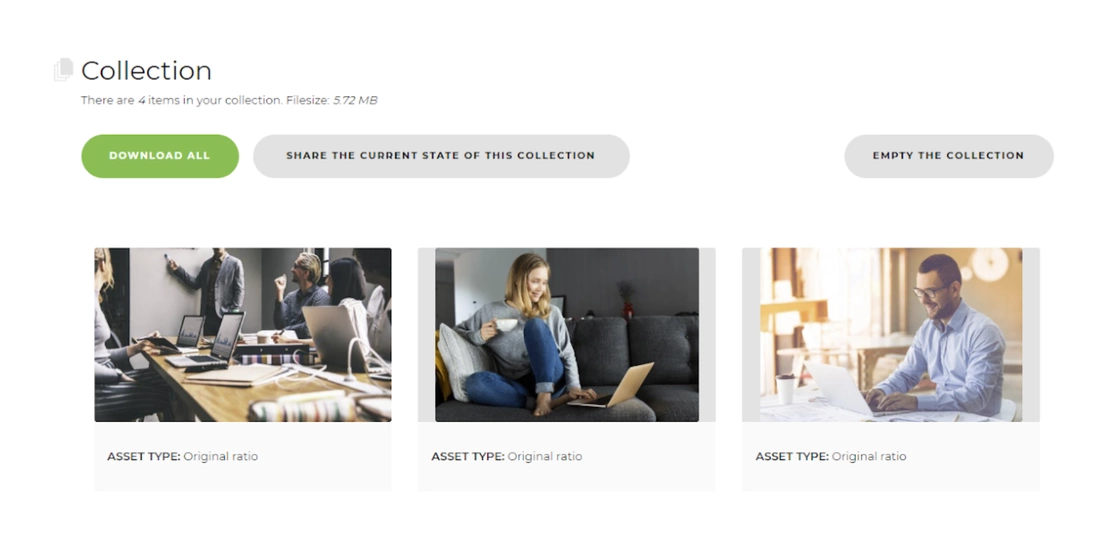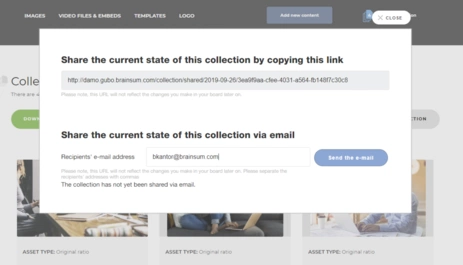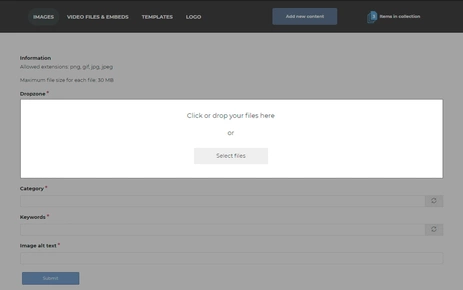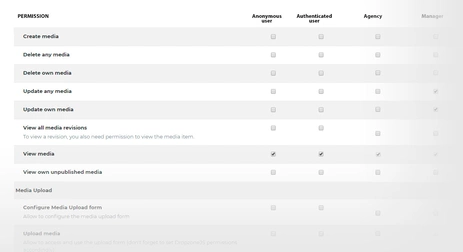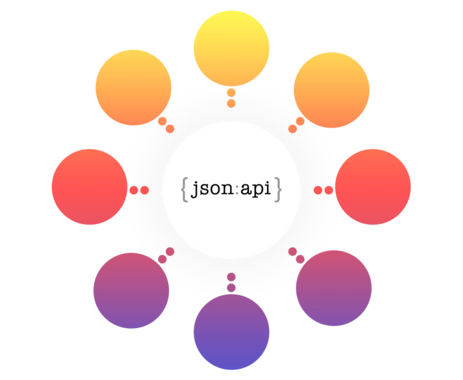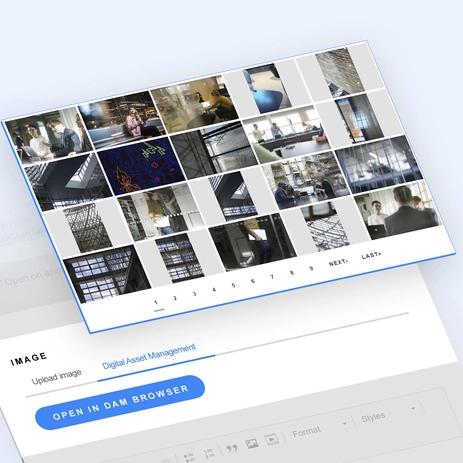DAMo - Drupal based, open source
Digital Asset Management system
Image
Image variations (custom sizes with automatic cropping) are set up and provided for your use cases. In this example social media formats. Even custom effects can be configured such as watermarking or adding a logo. All the previous revisions of the assets are kept to track who modified what and when.
Api integration
Via a standard JSON API any system can be integrated and use the DAM.
A DAM client plugin module using this API is available for Drupal 8 on drupal.org: FileField Sources JSON API
More features
Cloud storage support
Uploading and storing large amounts of media in the cloud (Terabytes on Amazon S3 or Digitalocean Spaces) enable our DAM to become a cost-effective online media archive, proving to be very beneficial for speeding up digital transformation within organizations.
Automatic tagging of images
Google Vision AI integration support for automatic image recognition based tagging automates the process of adding keywords for uploaded images.
Statistics
Downloadable statistics for the media assets via the API are collected to support the managers of the DAM on selecting new imagery.
Extensible with standard Drupal modules
There are numerous existing Drupal Media library extensions and other modules available on drupal.org.
Asset lifetime management
Scheduled unpublishing of media assets.
Extensibility examples
DAMo is built around Drupal core’s Media Library; hence, the whole Drupal ecosystem is available to extend its capabilities.
Just a few examples of existing Media provider modules:
Image, Audio, Slideshow, Video embedding from many providers like Youtube, Vimeo etc., Instagram, Slideshare, Soundcloud, Spotify, Tumblr, Facebook, Twitter, Flickr, Google Docs, Imgur, 500px, Pinterest etc.
Another easy-to-add feature is a more complex, tailored authoring workflow for new media assets based on the core Workflow moderation solution of Drupal.
Private DAM
Only authenticated users can access assets. Integrated websites can use the DAM as a 3rd party photo or media bank and sideload images via the API or existing integration modules.
Benefits: all websites are independent without a single point of failure.
The downside is that it’s not possible to centrally replace or revoke a media asset and that all websites need to be able to serve (host) the required media assets which can lead to potentially higher organizational hosting costs in some case
Public DAM
Although browsing the DAM is available only for authenticated users, the DAM can be used to serve media assets over the web via direct linking. Websites usually refer to the organizational DAM via a CDN cache setting up a domain like static.example.com.
The benefit of this approach is to offload traffic (and hosting costs) from the individual websites and the potential to centrally update or revoke a media asset.
The downside is that the DAM becomes a single point of failure. When down, all the media assets are unavailable on all websites, if a media asset is updated or deleted by mistake, all the concerned websites are immediately affected.
Request a free demo
More features
Cloud storage support
Uploading and storing large amounts of media in the cloud (Terabytes on Amazon S3 or Digitalocean Spaces) enable our DAM to become a cost-effective online media archive, proving to be very beneficial for speeding up digital transformation within organizations.
Automatic tagging of images
Google Vision AI integration support for automatic image recognition based tagging automates the process of adding keywords for uploaded images.
Statistics
Downloadable statistics for the media assets via the API are collected to support the managers of the DAM on selecting new imagery.
Extensible with standard Drupal modules
There are numerous existing Drupal Media library extensions and other modules available on drupal.org.
Asset lifetime management
Scheduled unpublishing of media assets.